Ultramagnetic’s Davinci Resolve 5.1 & Stereo Cinematic Film Template
- byChristopher Kennedy
- 2 years ago

To most Filmmakers, time is indeed money. You want to make the most of it by working efficiently and producing the best possible results. One way to do this is by using Davinci Resolve templates.
FEATURES:
- 5.1 TEMPLATE with STEREO MIXDOWN INCLUDED
- STEREO WEB MASTER
- STEMS – DX (Dialogue & ADR) FX (Effects) FL (Foley) BG (Background/Ambience) MX (Music & Score)
- MULTIPLE MASTERS FOR 5.1, STEREO and STEMS
- VCAs
- BLEEP TRACKS
- SYNC BACKGROUND MASTER
- DISCOVERY CHANNEL TONE(S)
- 5.1 DIPPED TRACKS
- FAIRLIGHT PLUGINS INCLUDED
- INSTRUCTIONS INCLUDED
Davinci Resolve is fast becoming an NLE of choice for a lot of Filmmakers and the use of Fairlight, Resolve’s internal DAW has editors looking to leverage its flexibility, built-in surround, and Dolby Atmos delivery capabilities.
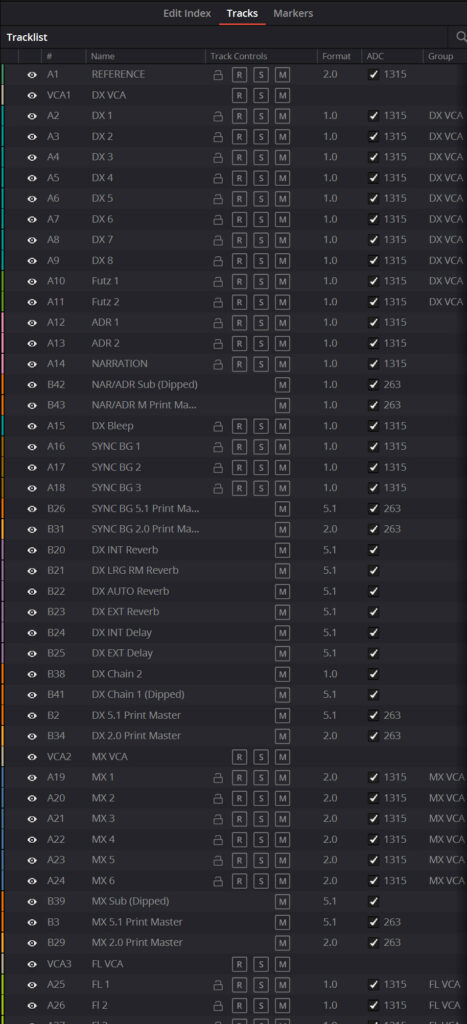
Our Davinci Resolve template is a pre-made timeline that contains all the tracks, plugins, and settings that you might need for a specific project. Although, It should be customized to your personal preferences and saved for future use. This offers you the ability simply open up your template and start working right away. The need to spend time setting all your tracks and plugins up, and most times running with a quickly concocted timeline, can be skipped.
This template requires Black Magic Davinci Resolve Studio due to its high track count, although it has not been tested in the free version, the addition of multiple layers of video would suggest the GPU reliance the Studio version uses necessary. It also uses the Fairlight FX plug-ins, but if you are doing this professionally you probably should consider investing in additional plugins (NOTE: Fairlight can slow in performance when using VST plugins) We recommend Phoenix Verb Surround, Fabfilter Bundle, iZotope, and Waves Clarity Pro. We’ve included Fab and Clarity Pro on the dialog tracks, so you can delete them if you don’t have them.
There are both 5.1 and 2.0 Print Masters, VCA’s, full stereo AND surround DME stems, mix, and MnE routing and record tracks. Tracks are Professionally labeled, grouped, color-coded, and routed to make mixing more efficient and fun. Since so many people asked for my template I have left it “as-is” since this is what I use for every mix (with some tweaking for individual project needs).
Remember, you are NOT buying any plugins, and as Resolve Fairlight can encounter performance issues with the use of some VST plugins, we recommend the use of the Fairlight FX if possible. If like us, the use of FX can not meet your needs, we strongly suggest the use of a DAW such as Nuendo (our choice), Audition, or Pro Tools. Even with these possible issues, the template is a great starting point for a professional one-system mix in 5.1 and stereo.
STEREO WEB MASTER OUTPUT INCLUDED:
Included in the Davinci Template is a special Stereo Web Master Output, a send from the regular Stereo Master Output which is mastered to -23db, the Web Master is set for a -14db to -18db social media output. This prevents having to alter your main mix just to provide an online version of your project. It’s a great time saver.
Templates also ensure that you have a consistent starting point and maximize your ability to meet your client’s delivery specs while greatly enhancing your creative time. In short, this template should drive inspiration and motivation thus improving the quality of your work.
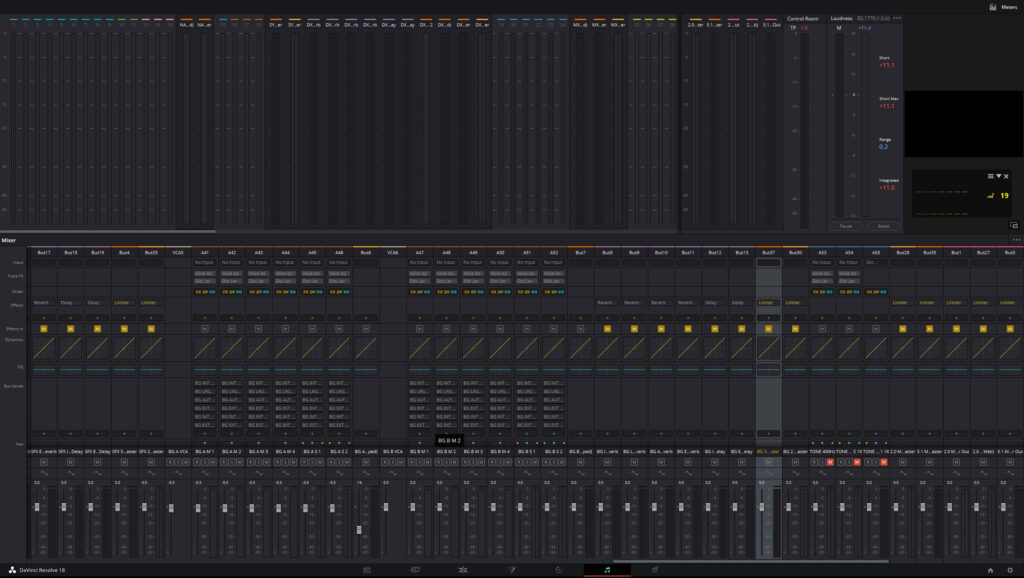
Our UHD Davinci Resolve 5.1/2.0 Cinematic template is a powerful tool that can improve your productivity, consistency, and quality as a filmmaker or editor. Level up your workflow with the Davinci Cinematic template and Be Notorious!
HOW TO USE OUR TEMPLATE:
Read the Setup file included in the Template Folder or watch the following video for instructions on how to set up and best use the Ultramagnetic Template









